Dynamic pricing
This article refers to Smart Customizer Web to Print App Version 2.0
About dynamic pricing
- When creating an SC product template, you can choose to enable or disable dynamic pricing:
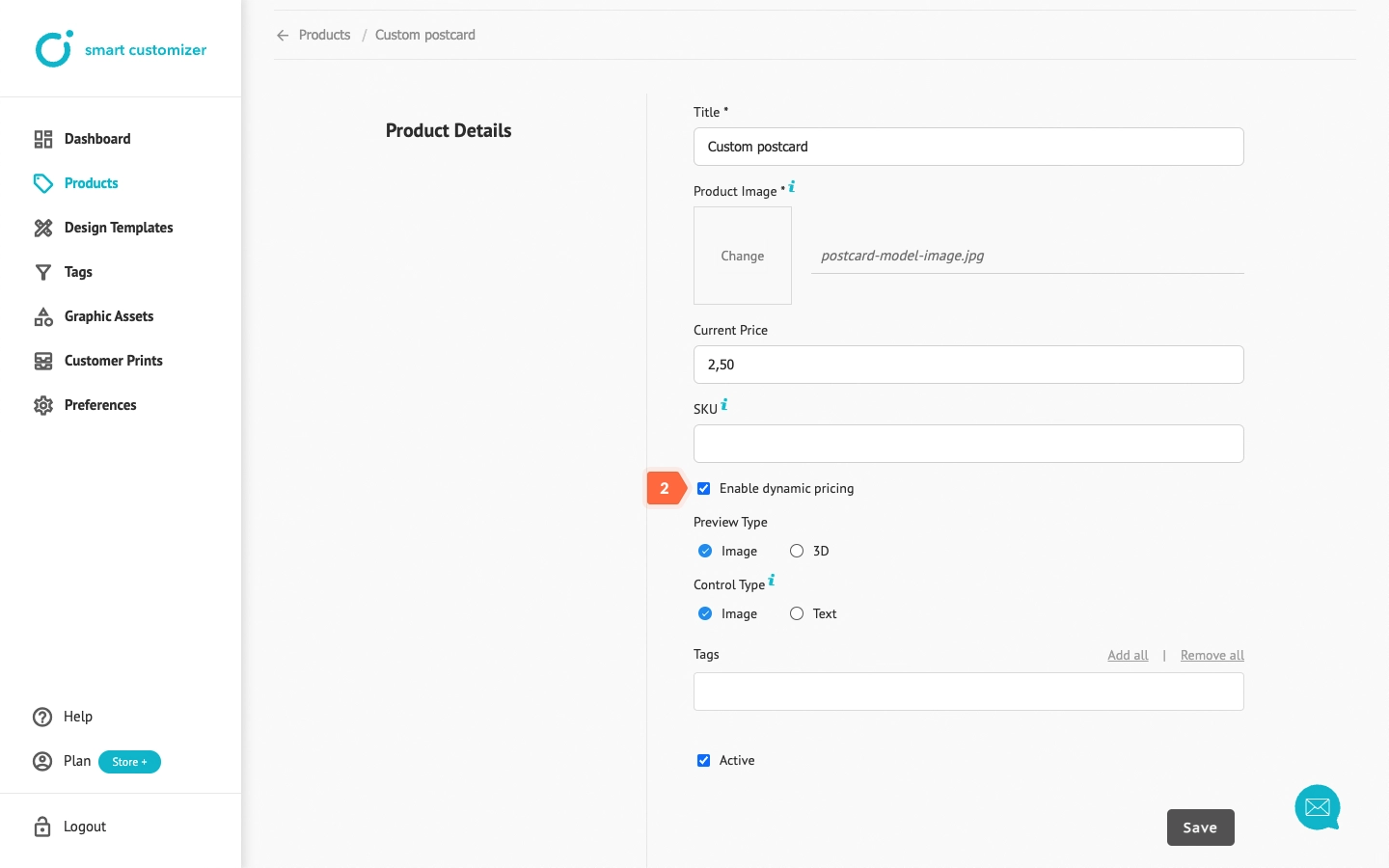
- If dynamic pricing is enabled, the product will use the prices set in Smart Customizer, including the "Current Price" and any option prices.
- If dynamic pricing is disabled:
- For WordPress and Shopify users: The product will only use the price set in the e-commerce platform (WordPress or Shopify).
- For Stand-Alone users: No price will be displayed on the product page.
SC Dynamic pricing in Shopify
When dynamic pricing is enabled in SC product template settings:
- A new product is automatically created in your Shopify catalog when a customer adds a customized item to their cart.
- This is required because Shopify does not allow third-party apps to modify product prices or alter the checkout page. As a result, creating a new product is the only way to apply customized pricing.
- By default, our app performs the necessary operations to prevent these products from appearing at the storefront. However, in some cases, if it doesn't work as expected, these steps may need to be done manually. Check this article for an assistance: Smart Shopify Collections Troubleshooting
When dynamic pricing is disabled in SC product settings:
- No new products will be created in your Shopify catalog when a customer adds a customized item to their cart. The pricing will remain as set in your Shopify store.
If you have any questions, our support team is here to help.

