Print-ready file settings
About print-ready files
- All design print files created by your customers can be found in Customer prints.
- For paid orders, print files are generated automatically, while for unpaid orders, print files can be generated manually.
- Print-ready files can have one or several output file formats. You can decide which file formats you need zipped once a customer places an order.
- Supported print-ready file formats: .pdf, .jpg, .svg
Print file settings
If you want to change the default output file settings:
- Go to Preferences.
- Look for File management settings and activate the file formats that you will be using for production.
- You can also activate the Preview image checkbox if you want to see how the created design looked in a preview on a 3D model / 2D model image.
- Once done, scroll down to the bottom of the page to Save changes.
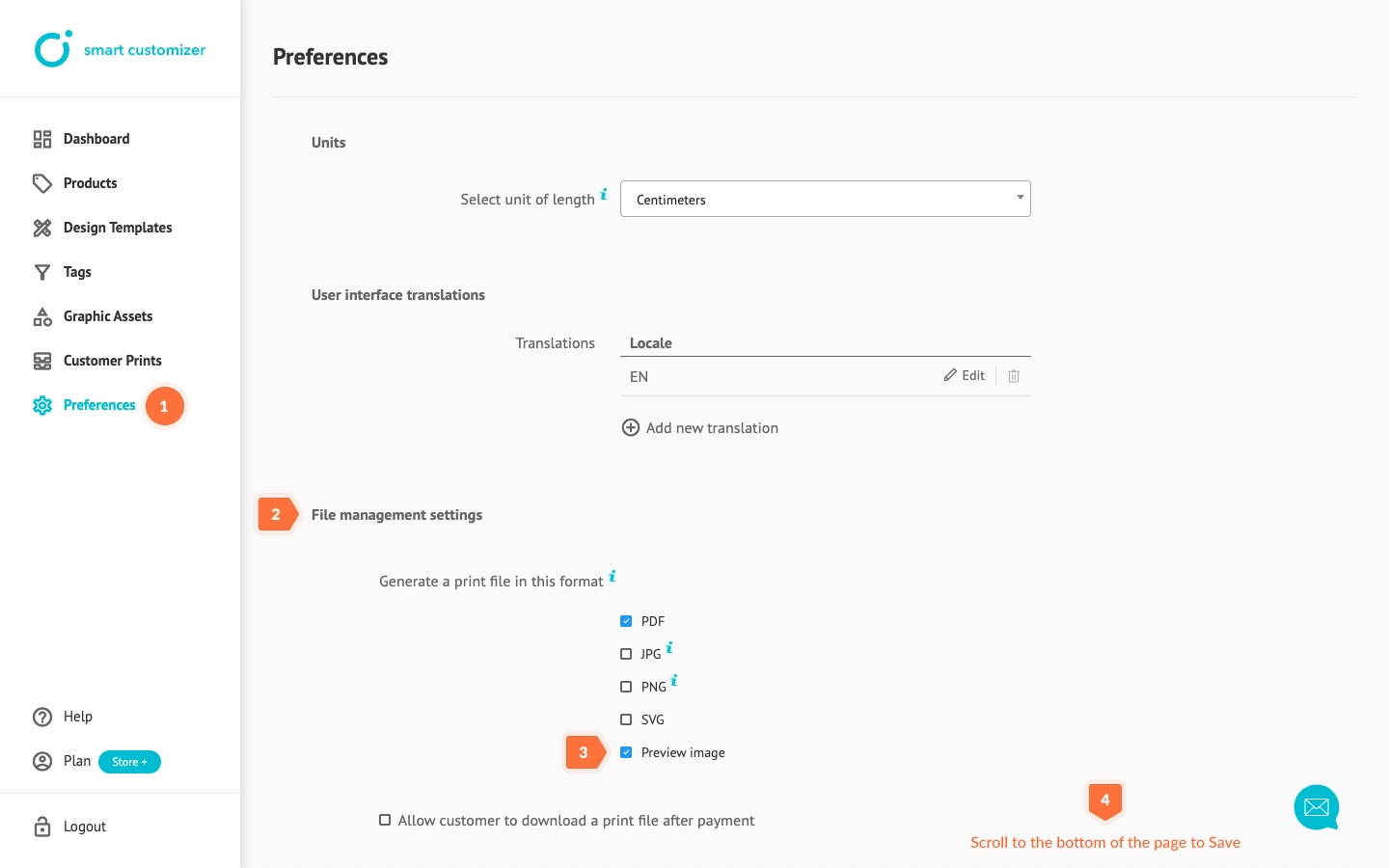
Note: If you want to allow customers to download their print files, please contact us via info@smartcustomizer.com for further information.

