How to uninstall a Smart Customizer plugin in WordPress?
Deactivation and Deletion
There are two options in WordPress to uninstall a plugin:
- You can Deactivate a plugin to temporarily remove it from your store. This is a good choice if you plan to use the app later, as it allows you to reactivate the plugin (the subscription will not be stopped).
- Another option is to permanently Delete a plugin from your site.
How to uninstall a Smart Customizer plugin in WordPress?
- In your site’s dashboard, go to Plugins > Installed Plugins.
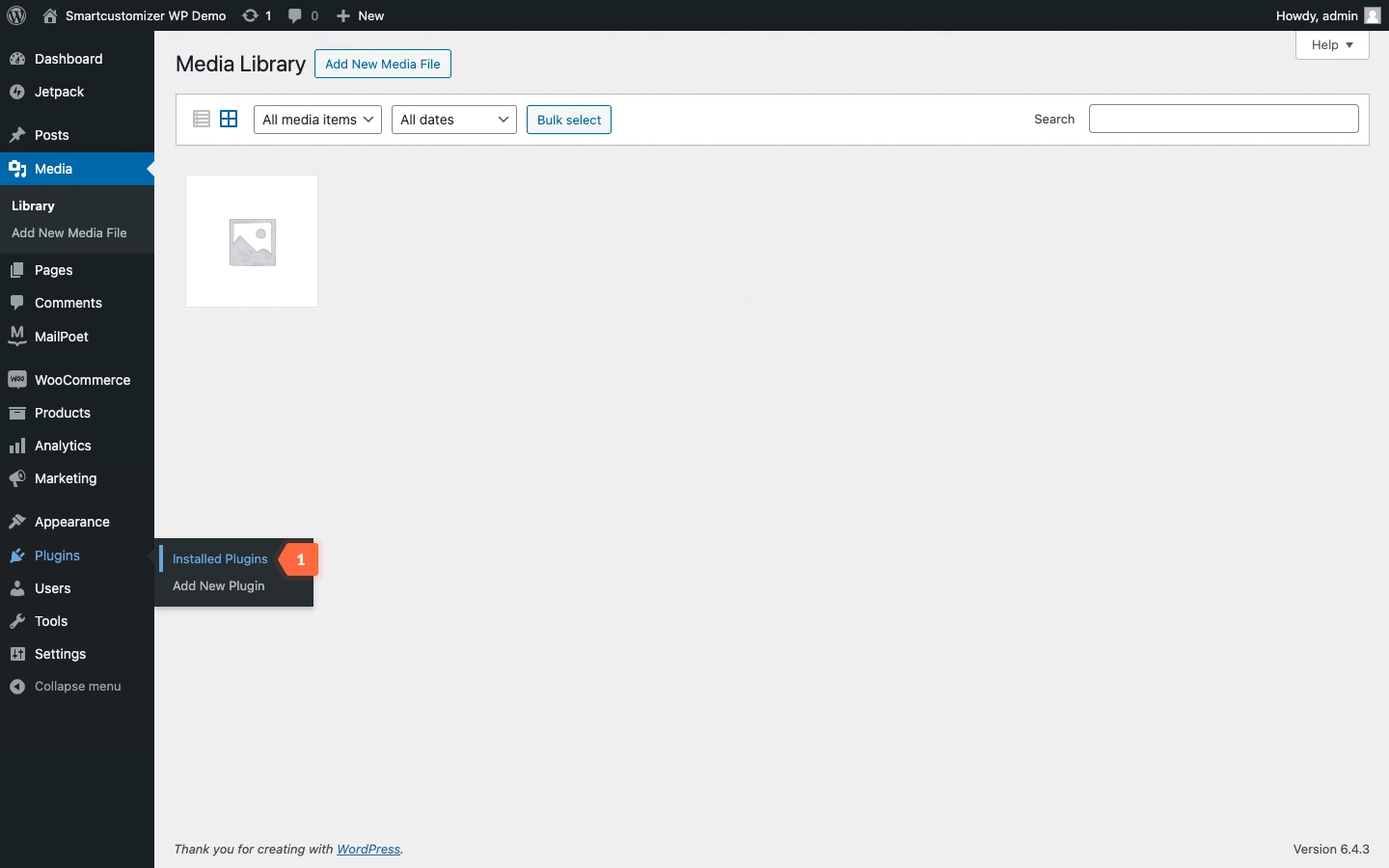
- Locate the Smart Customizer plugin in the list and click Deactivate. That's all if you only want to deactivate it.
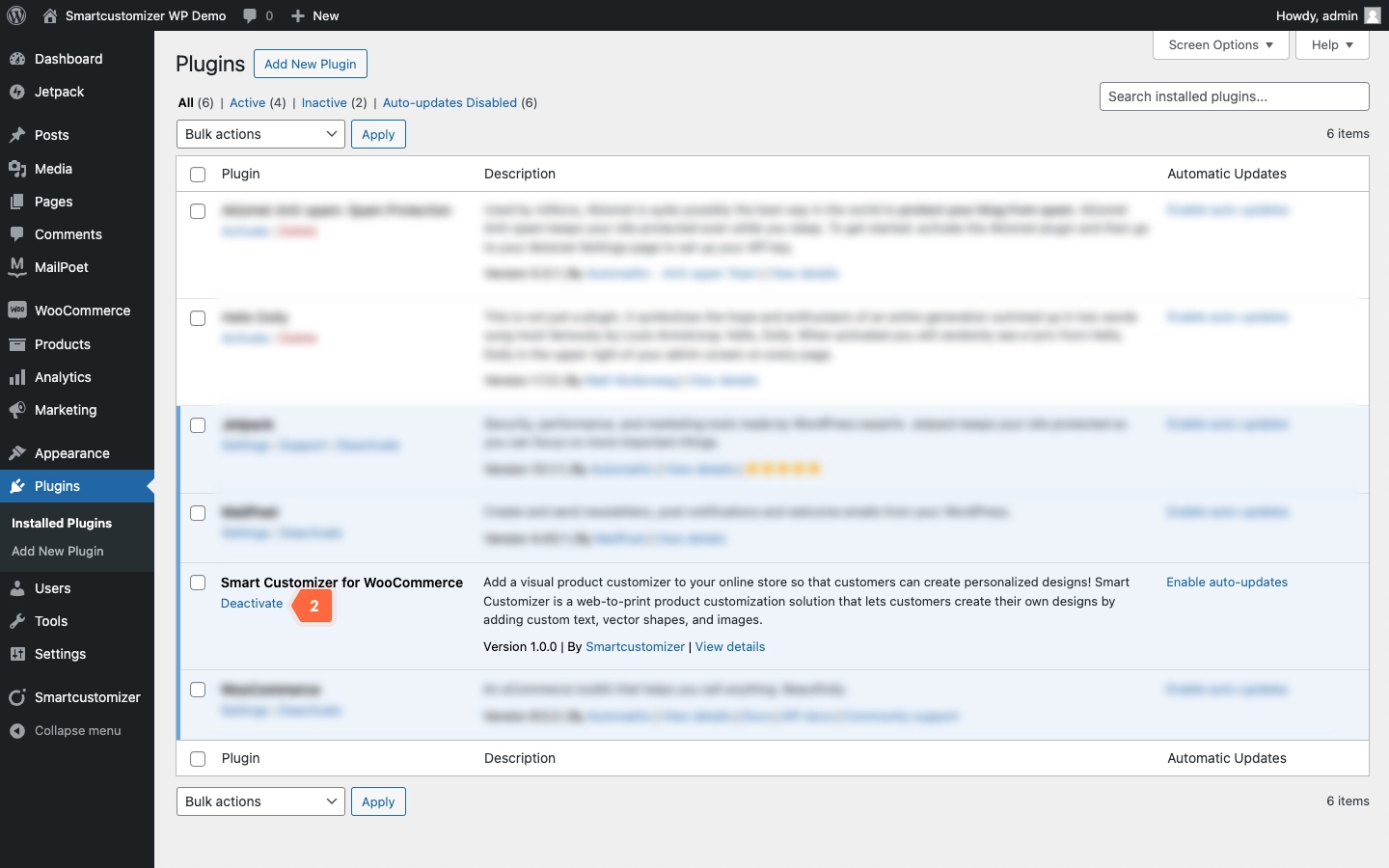
- If you want to completely delete it, wait for the page to reload. Then find the plugin in the list again and click Delete.

For confirmation you will get a success message that the plugin is deleted.


