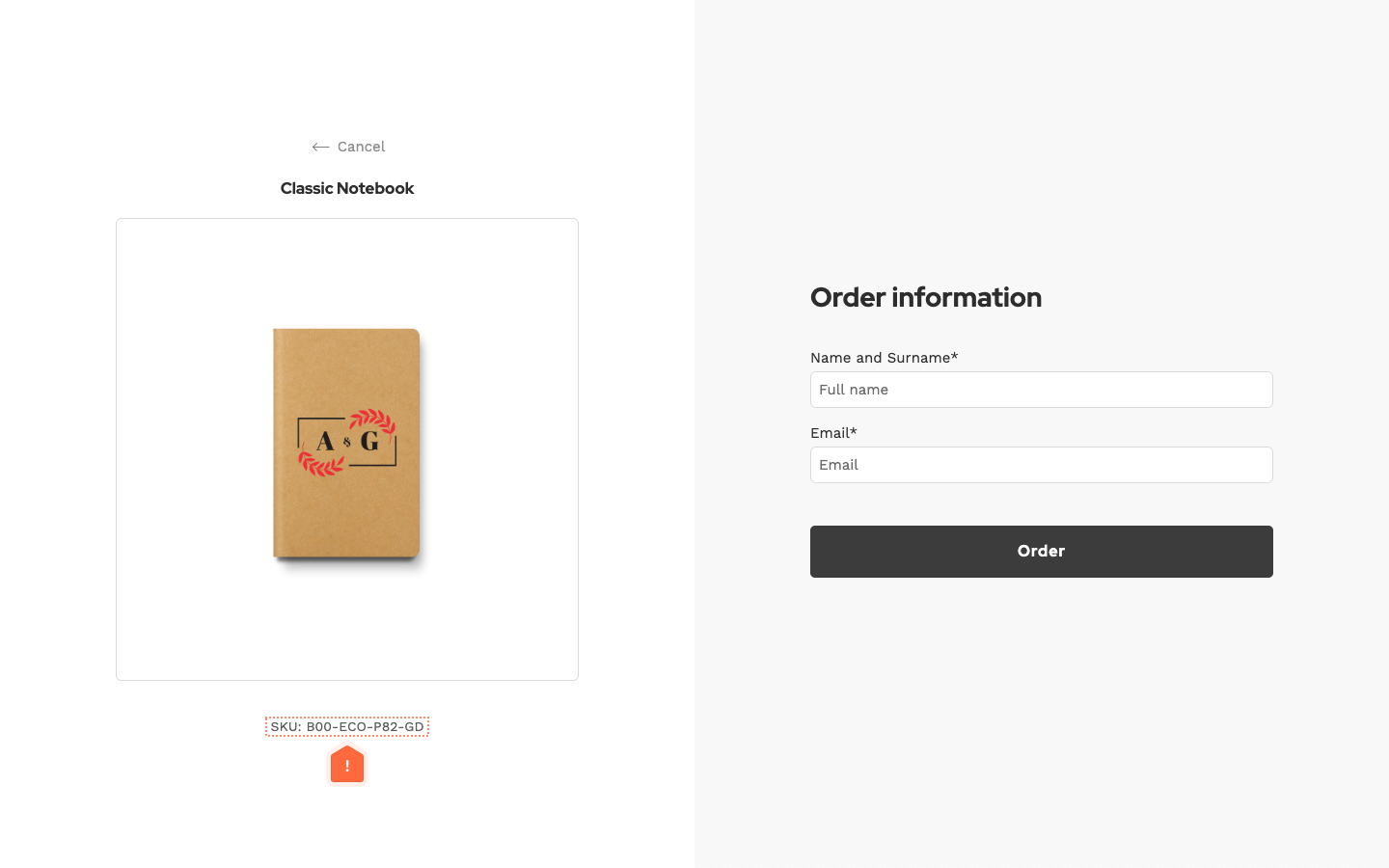SKU code setup
This article refers to Smart Customizer Web to Print App Version 2.0 (current Stand Alone version)
About SKU codes
- An SKU (Stock Keeping Unit) is a unique code used to identify and track each product in your inventory.
- It is made of different product options, such as size, color, or other variations, to help distinguish between similar products.
Setting SKU Codes
- Go to your Product > Product details.
- Enter the SKU code for your product.
- Scroll down and Save the changes.
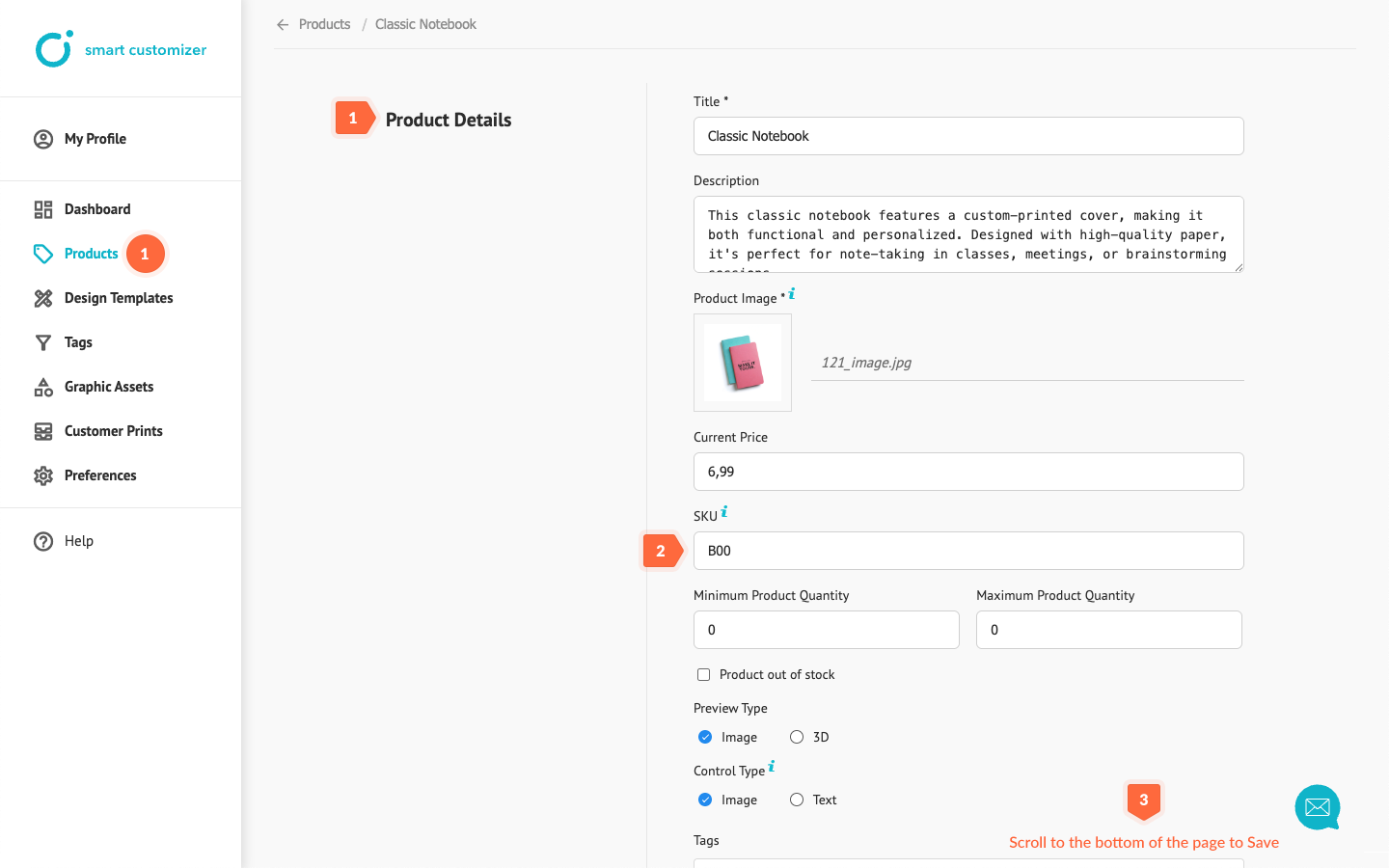
- Next, go to Product Options and click Edit on one of the options.
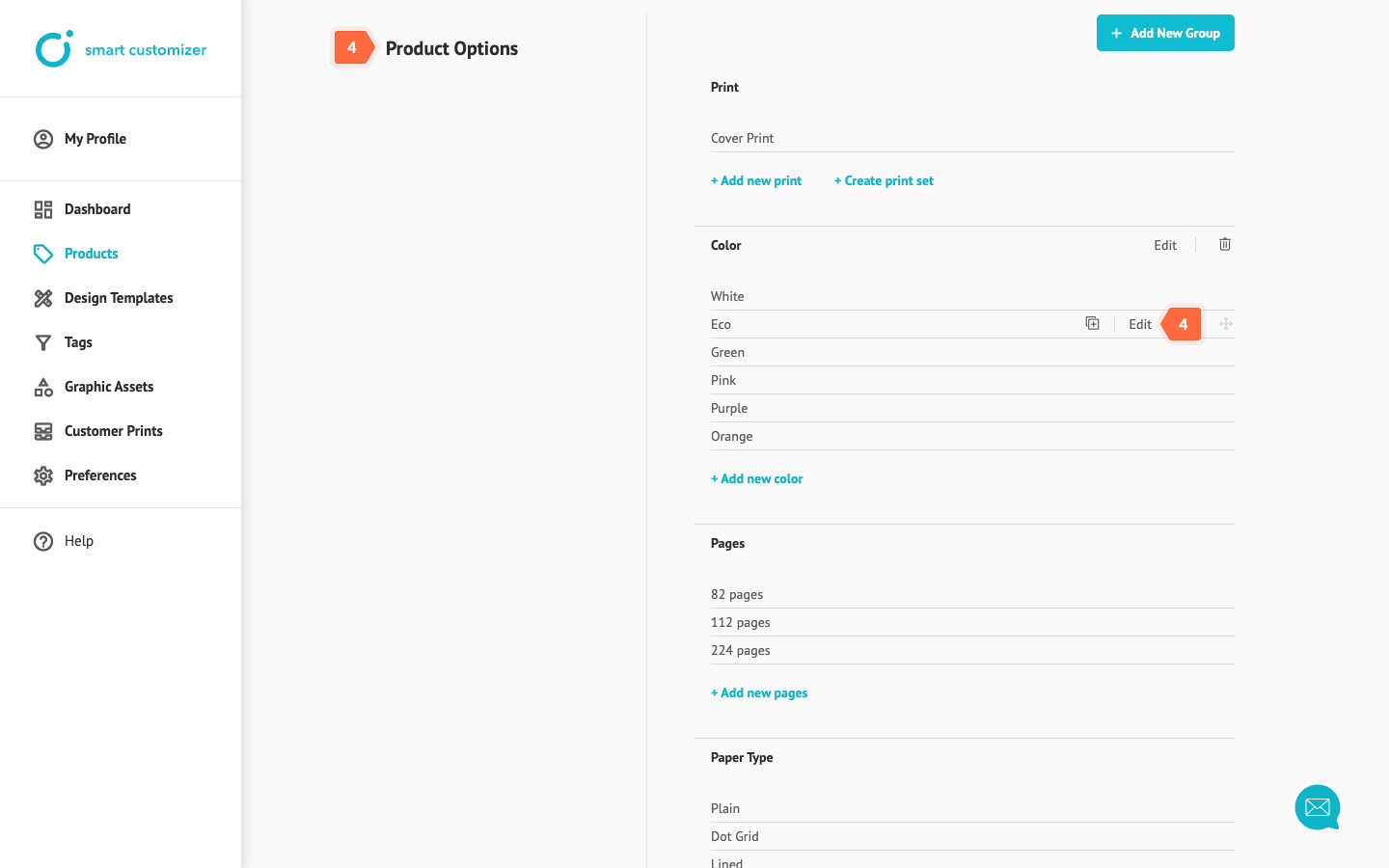
- Enter the SKU code for the product option.
- Scroll down and Save the changes.
- Repeat the same steps for other options.
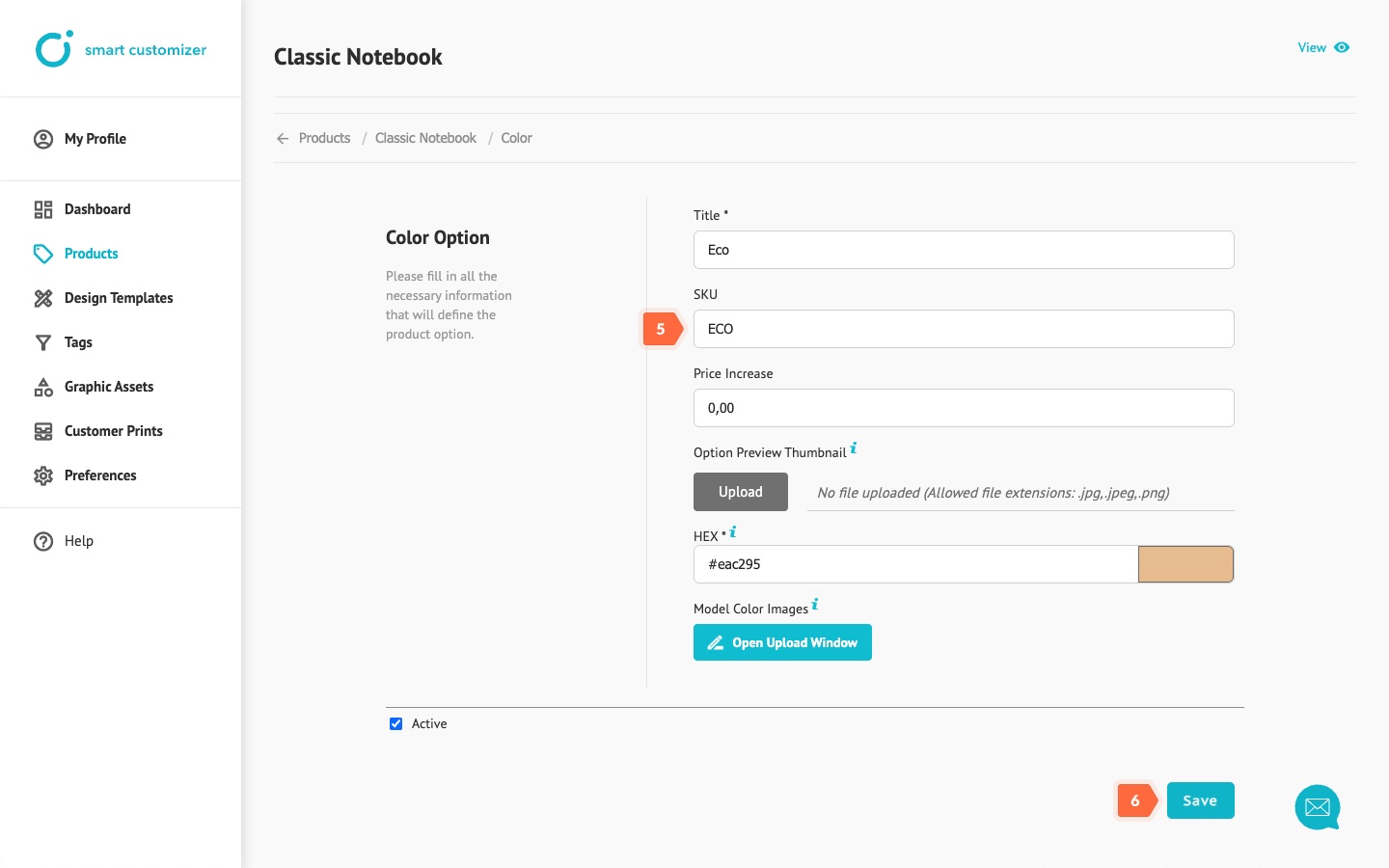
After a product is customized, the SKU code will appear below the product preview image. You will also receive the same SKU code in the order notification email and see it in the print-ready file name within the Customer Prints category.