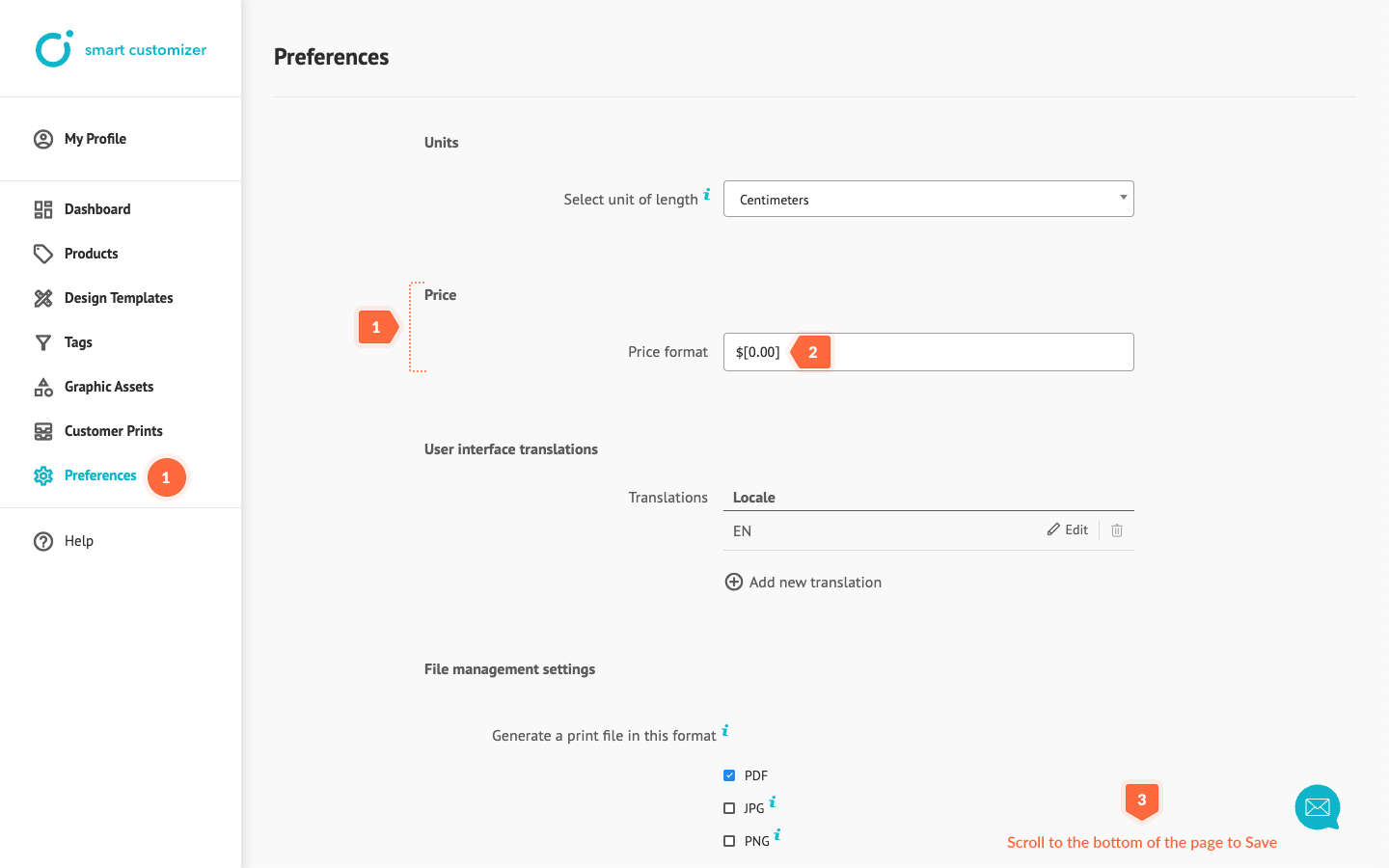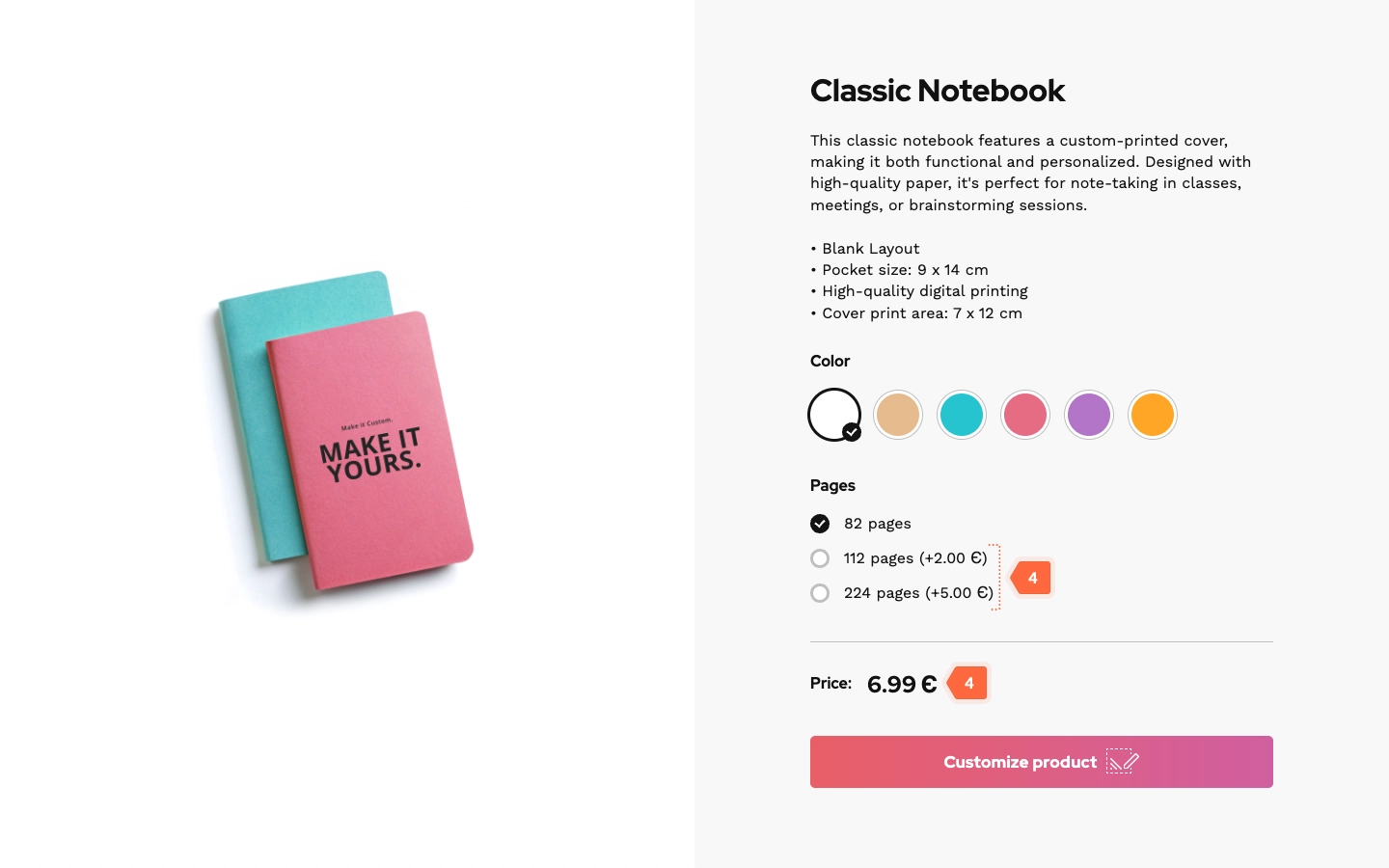Pricing settings
This article refers to Smart Customizer Web to Print App Version 2.0
About price formats
- You can set any currency necessary for your business market.
- You can customize the price format: choose the currency symbol, its placement, and the number of decimal places
- The same currency will apply to all your products.
Before we get started
- The main product price is set in Product details > Current price.
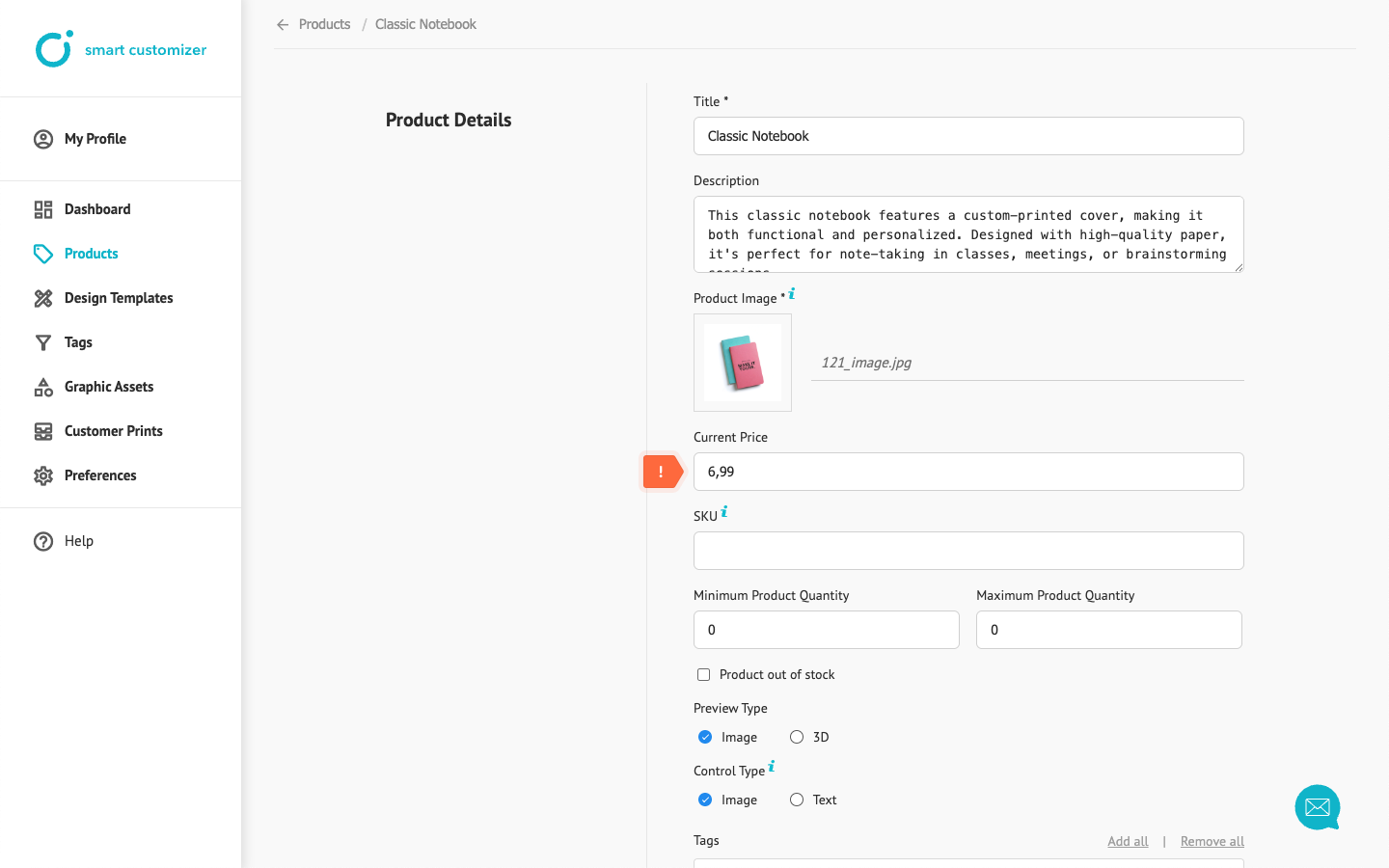
- Product options can have Price Increases, which are found in Product Options > Specific Option (e.g., color, size or other).
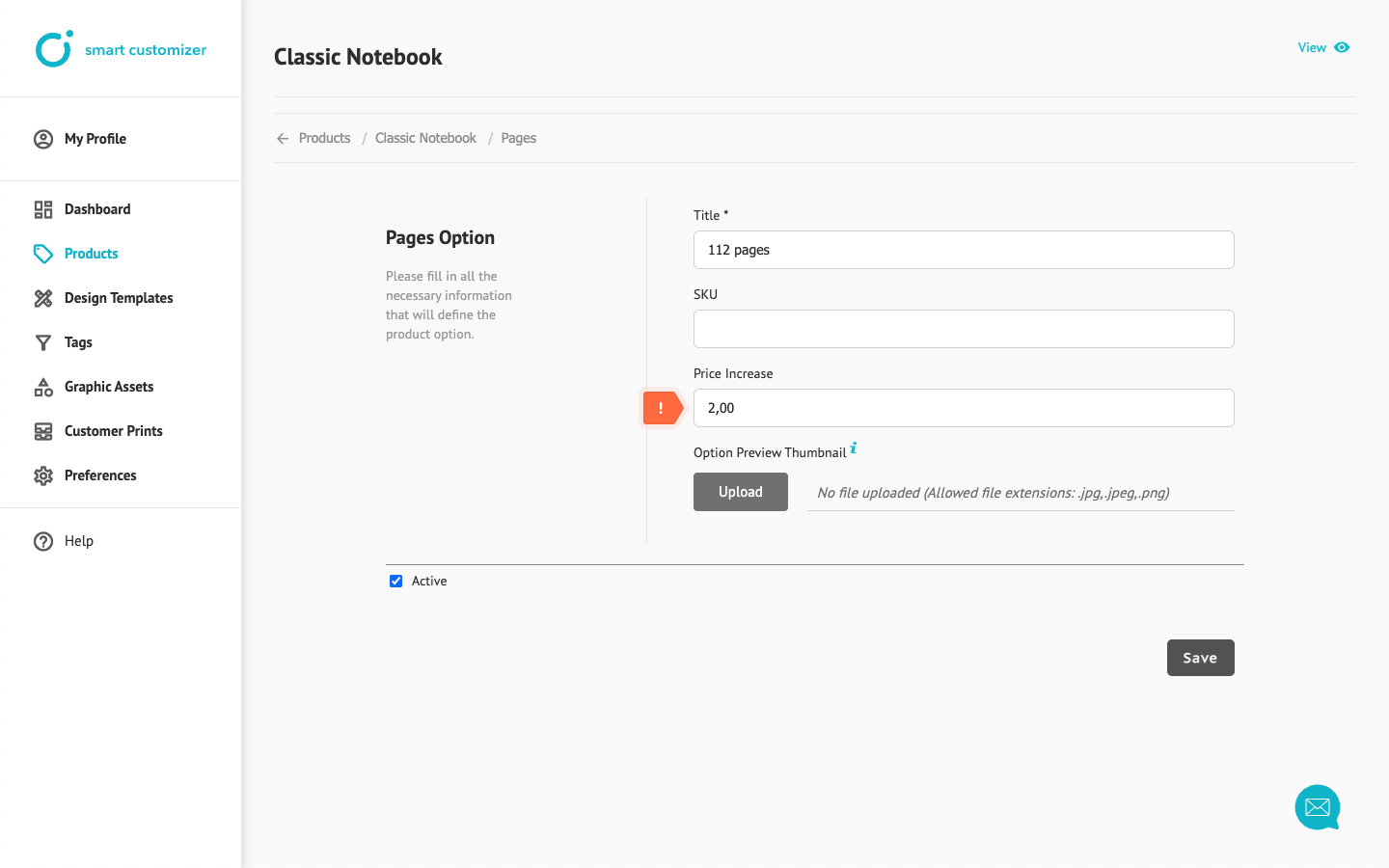
Changing the price format
By default, prices are shown in dollars with the dollar symbol before the amount, followed by two decimal places. To change the price format: